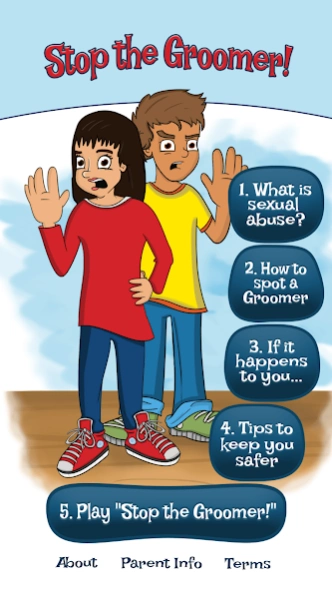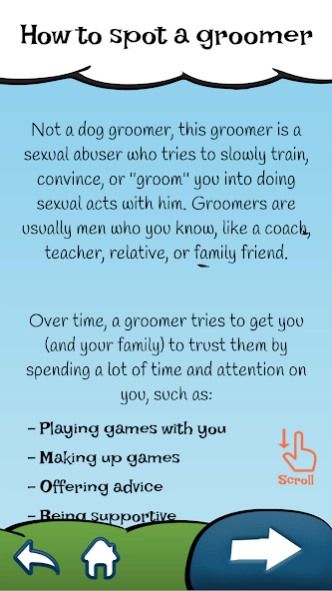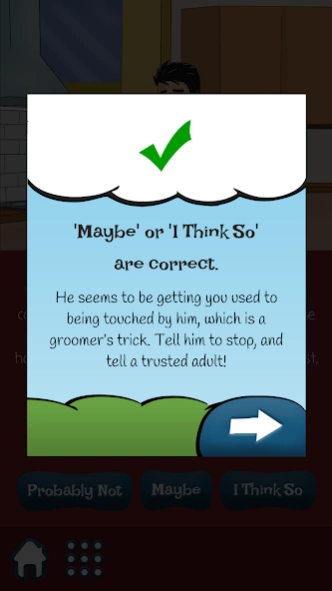Stop the Groomer 1.0.0
Free Version
Publisher Description
Stop the Groomer - Teaching Kids to Spot, Stop, & Report Sexual Abuse.
Stop the Groomer teaches kids (and parents!) how to spot, stop, and report sexual abusers' tricky "grooming" tactics.
We know this important topic can be hard to talk about with your kids, so we're here to help! Stop the Groomer was made by 3 dads: a gymnastics gym owner, a designer, and a family therapist with years of experience treating sexual abuse. The therapist's content is delivered in a game-like format to help kids understand it. The app:
- Explains sexual abuse
- Teaches kids to spot a sexual abuser's "grooming" tactics
- Tells kids what to do if they get abused
- Gives tips to keep kids safer
- Has 27 quiz-like scenarios to practice what they learned
Stop the Groomer is also great for parents to learn from and discuss with your kids. See more parent info and terms at StopTheGroomer.com.
About Stop the Groomer
Stop the Groomer is a free app for Android published in the Kids list of apps, part of Games & Entertainment.
The company that develops Stop the Groomer is Corey Stone LLC. The latest version released by its developer is 1.0.0.
To install Stop the Groomer on your Android device, just click the green Continue To App button above to start the installation process. The app is listed on our website since 2018-06-02 and was downloaded 3 times. We have already checked if the download link is safe, however for your own protection we recommend that you scan the downloaded app with your antivirus. Your antivirus may detect the Stop the Groomer as malware as malware if the download link to com.coreystone.stopthegroomer is broken.
How to install Stop the Groomer on your Android device:
- Click on the Continue To App button on our website. This will redirect you to Google Play.
- Once the Stop the Groomer is shown in the Google Play listing of your Android device, you can start its download and installation. Tap on the Install button located below the search bar and to the right of the app icon.
- A pop-up window with the permissions required by Stop the Groomer will be shown. Click on Accept to continue the process.
- Stop the Groomer will be downloaded onto your device, displaying a progress. Once the download completes, the installation will start and you'll get a notification after the installation is finished.